Adding a Department
Follow these steps to create a new department in Brightflag:
-
Navigate to Department Settings:
- Go to Menu > Admin Settings > Departments.
- Click "Add Department" (top right corner).
- Enter the Department Name.
- (Optional) Choose a Department Head.
- Department heads can be useful when configuring invoice approval workflows.
- Check the "Enable Department" box to activate it.
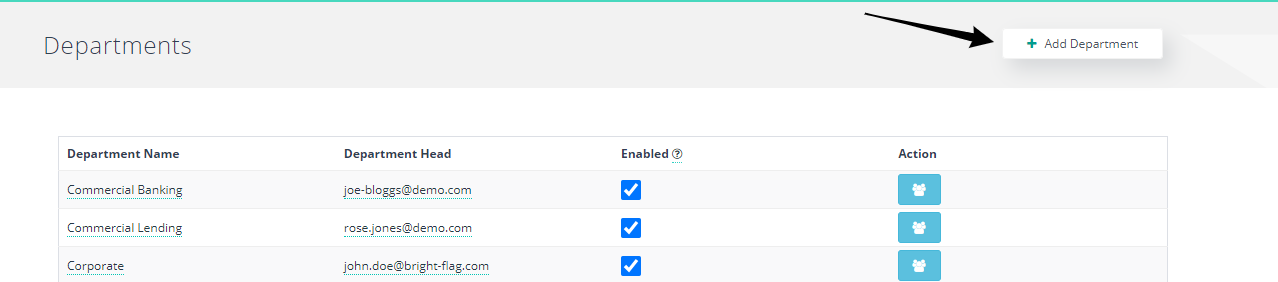
💡 Next Steps:
To add users to a department, follow this guide: Adding a User to a Department.
Editing an Existing Department
You can update department details at any time.
How to Edit a Department:
-
Navigate to Department Settings:
- Go to Menu > Admin Settings > Departments.
- Locate the Department you want to edit.
- Click on the "Department Name" or "Department Head" field.
- Update the information in the dialog box.
- Click the ✅ tick icon to save your changes.
0
0
Was this article helpful?
0 out of 0 found this helpful