When a file is deleted from Records or a Task in a Workroom, it is moved to the Recycle Bin, where it is available for recovery subject to any retention policies enforced by your Organization.
The Recycle Bin appears at the bottom of every Workroom Records tab. Files placed here can be seen by Workroom members who otherwise had permission to see prior to deletion.
A file listed in Recycle Bin can be recovered:
-
By dragging and dropping the file out of the Recycle Bin and into any other folder or subfolder;
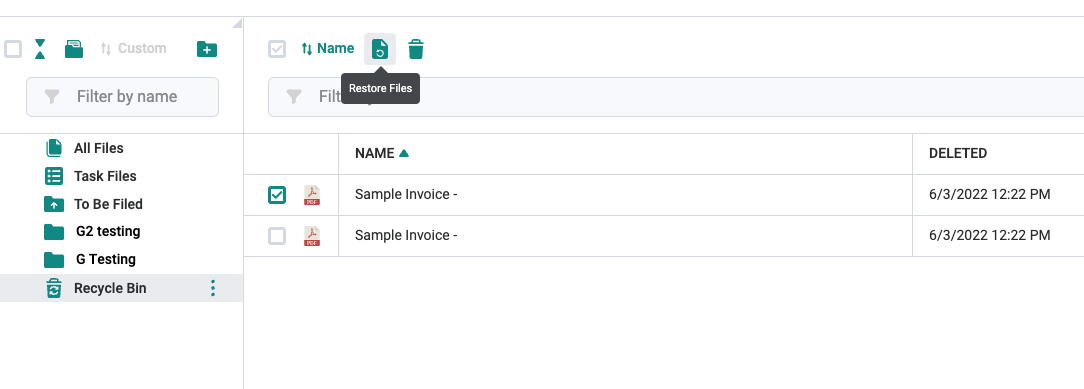
-
By selecting the three-dot menu on the file and selecting Restore File. The restored file can be found in the To Be Filed folder at the top of the folder list.
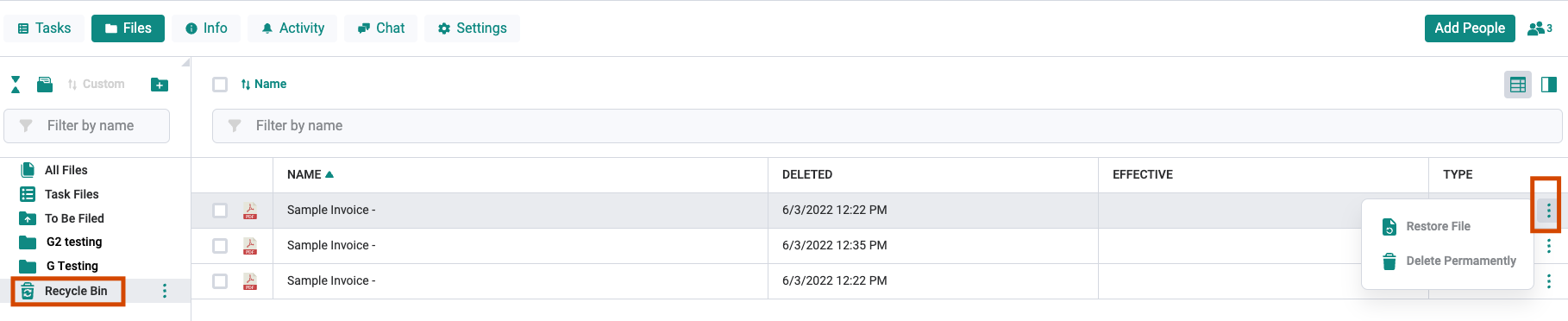
Currently, the Recycle Bin holds only files and does not retain folders, subfolders, or Tasks you may have also deleted. Folders, subfolders, and Tasks will be recoverable through the Recycle Bin in a future release.