To keep your Workroom organized, you will sometimes need to delete folders you no longer need.
To delete a folder:
- In Workroom Files tab, highlight the folder you want to delete.
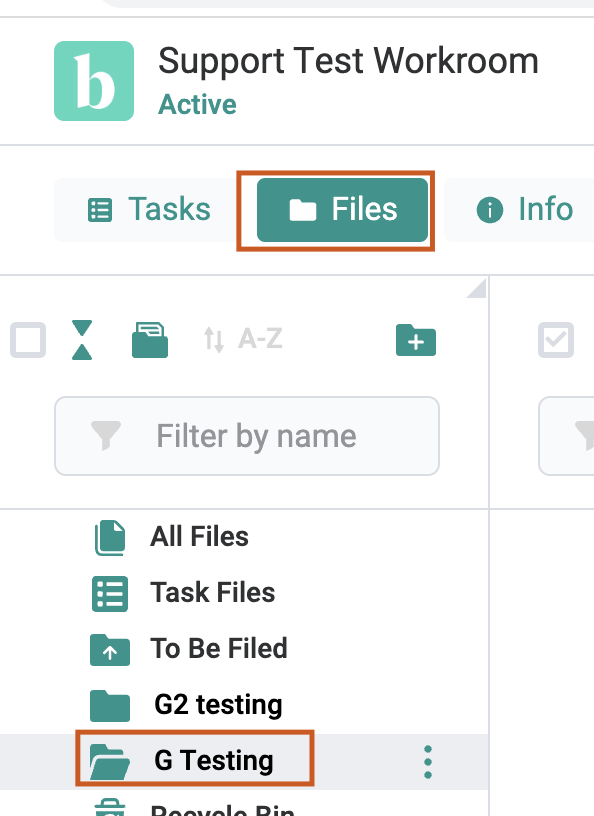
- Click on three dots next to the folder name.
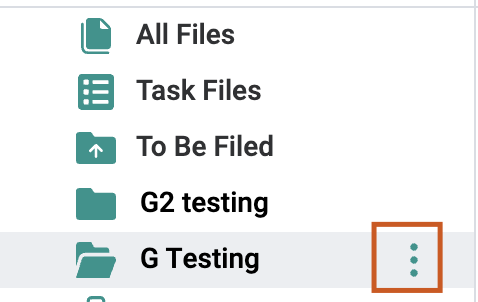
- Click on Delete button to remove the folder.
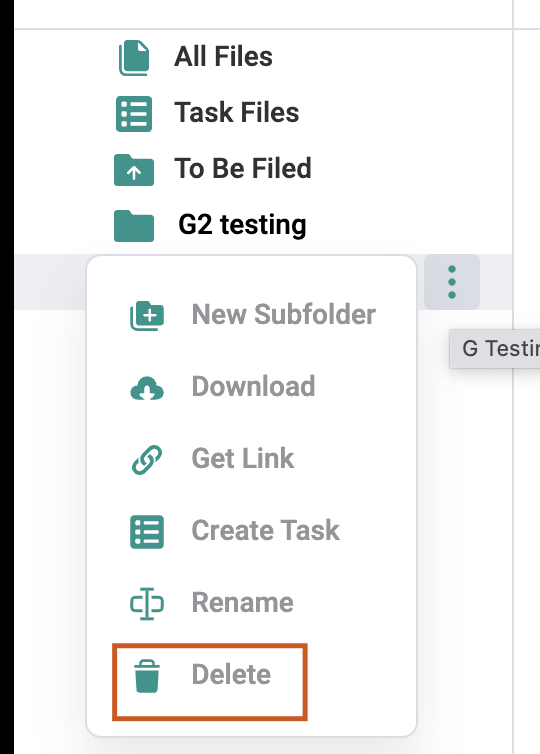
- In the confirmation window select Confirm.
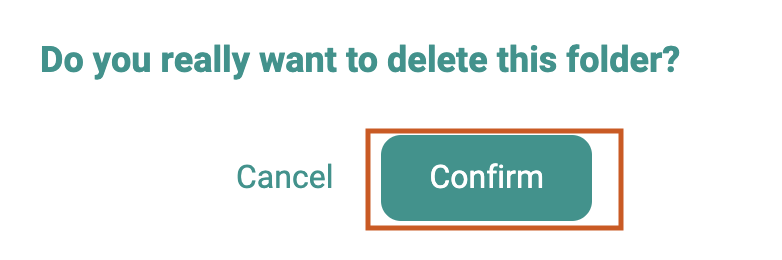
- The folder and all associated subfolders and files are deleted.
To restore any files that you may have accidentally deleted, find the Recycle Bin at the bottom of the folder list.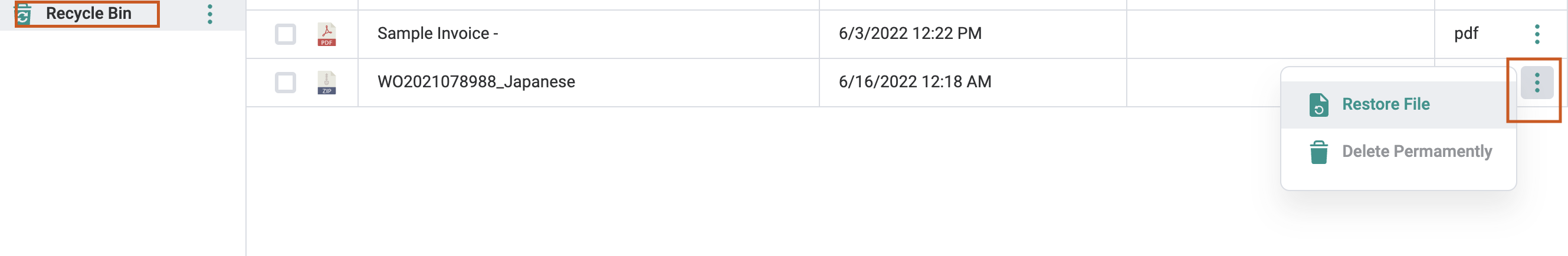
0
0
Was this article helpful?
0 out of 0 found this helpful