Now a Workroom's folders can be automatically sorted alphanumerically. To enable this feature:
- Go to the Workroom and open it.

- Click on Settings tab.
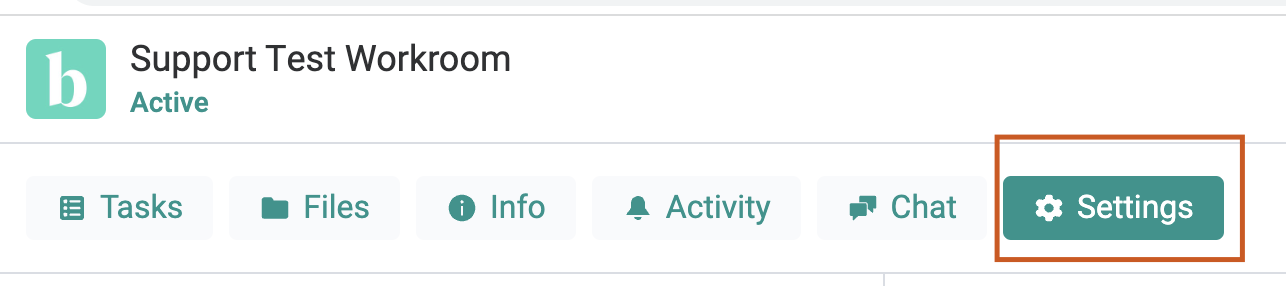
- Find the setting "FOLDER SORT".
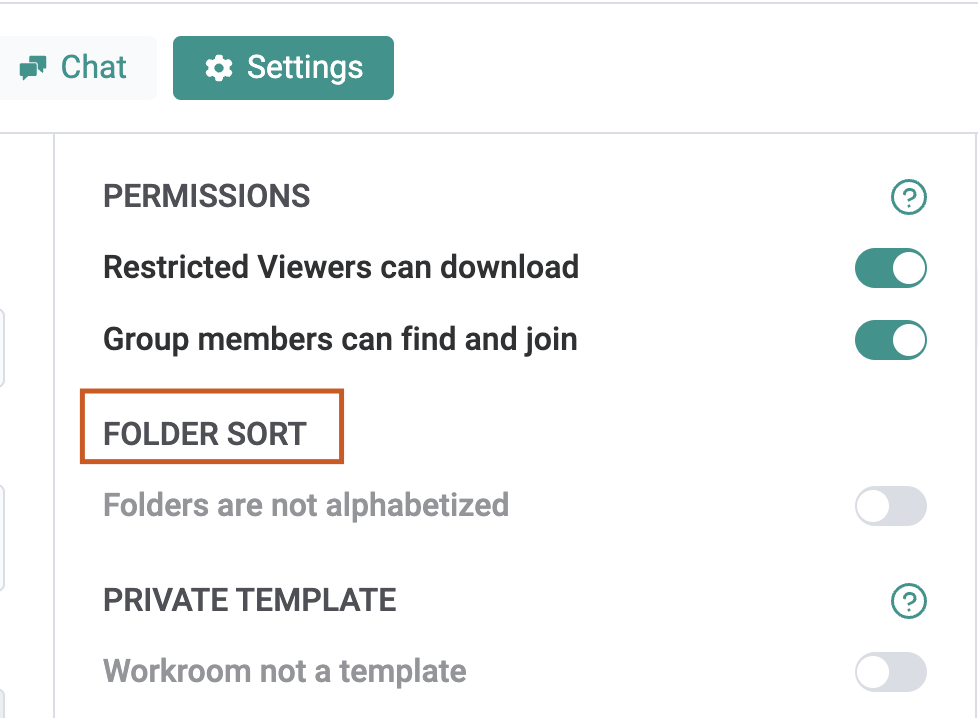
- Enable the setting to enforce alphanumeic sorting for the Workroom folders by toggling the button.

0
0
Was this article helpful?
0 out of 0 found this helpful