To change an unrelated Active Workroom to a Records Workroom.
- Workroom Administrators open Workroom by clicking on workroom.
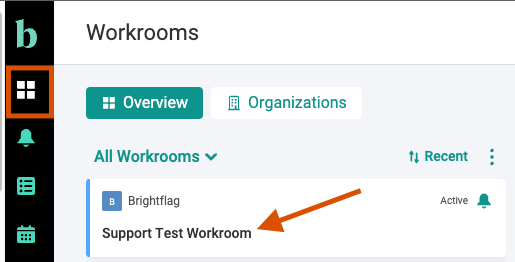
- Select the Settings Tab and under PERMISSION SETTINGS>RECORDS WORKROOM the default is "Not a Records Workroom"
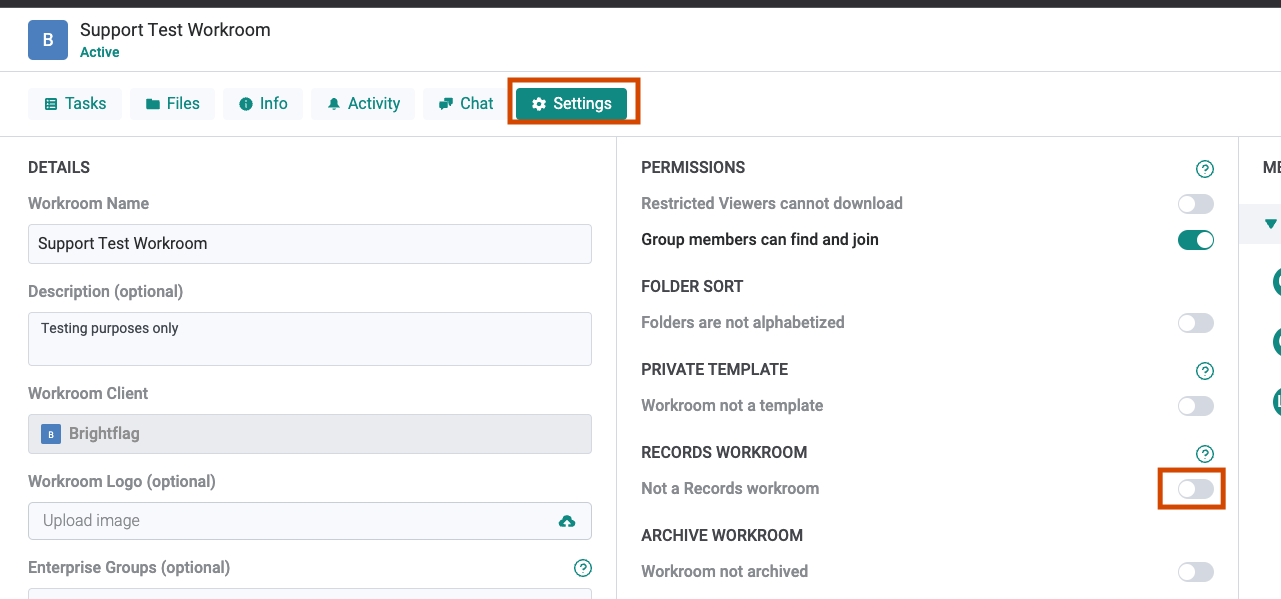
- Switch the toggle and a confirmation message will appear.
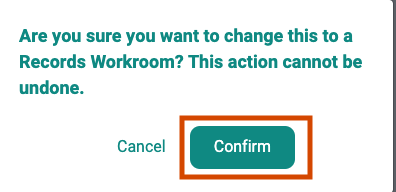
- Click Confirm button
- Pop-up will appear on the bottom left-hand side once workroom is converted to a Record.
- The workroom is now a Records-type workroom and includes the Related tab.
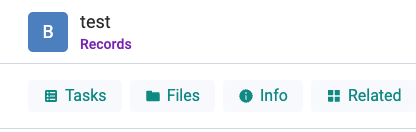
0
0
Was this article helpful?
0 out of 0 found this helpful