As you manage your projects, you may want to delete Tasks from a Workroom when they are completed or no longer necessary.
Note: When you delete a Task, you also will delete all documents, drafts, files, and comments that are attached to the Task.
To delete an individual Task:
- Navigate to Workroom Tasks and open the Task sidebar on an individual Task
- Use the three-dot menu to select "Delete Task" and confirm your action.
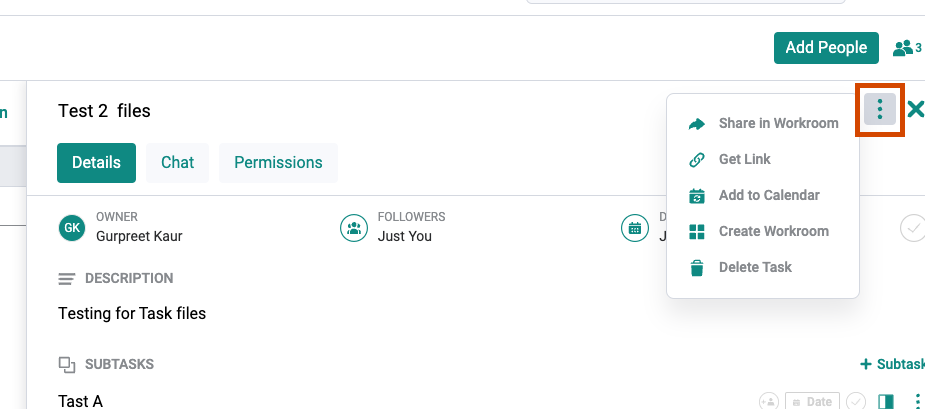
To delete multiple Tasks:
- On the Workroom Task list, use the checkboxes to select the Tasks you want to delete.
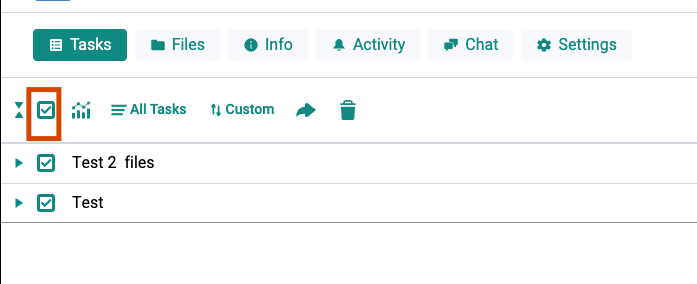
- Select the trash can icon, and then confirm your action.
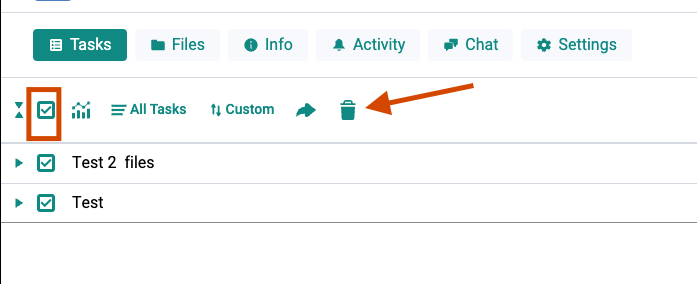
0
0
Was this article helpful?
0 out of 0 found this helpful