Brightflag workspace gives you the ability to customize your workroom Logo. You can add branding to a workroom by uploading a company logo.
To add a Logo to a Workroom:
- Open the destination Workroom
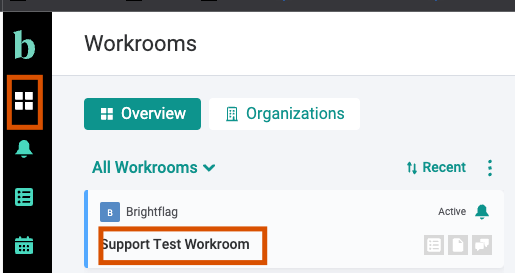
- Select the Settings Tab
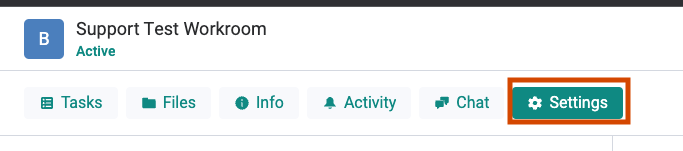
- In the Workroom Logo (optional) field, click anywhere to select an image to upload
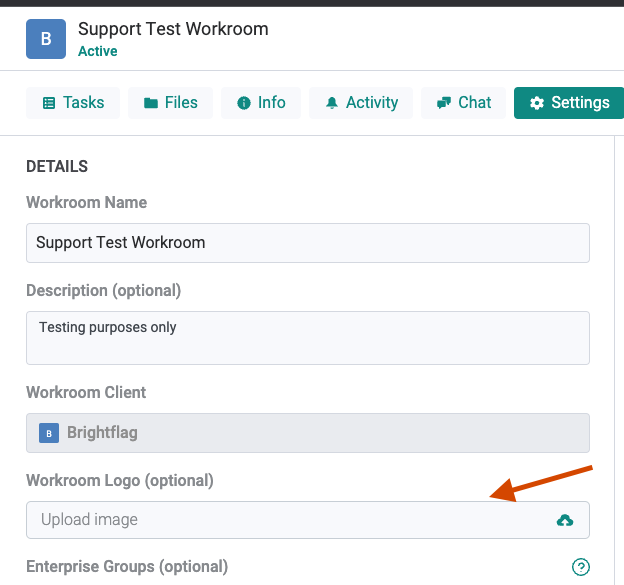
- Your computer's local file list will open, allowing you to choose and upload an image.
- The logo is displayed next to the Workroom name in the top left corner of the page and also in Workroom Logo (optional)
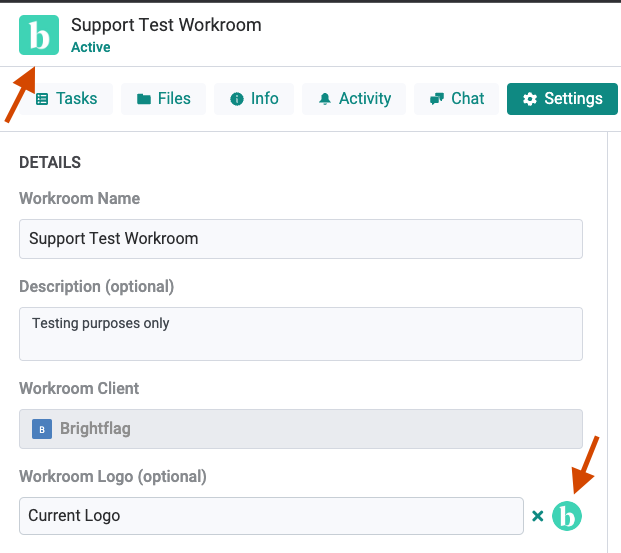
0
0
Was this article helpful?
0 out of 0 found this helpful