A Workroom’s name can be changed anytime by a Workroom Administrator.
To change your Workroom’s name:
- Click on icon below and select the Workroom you would like to rename.
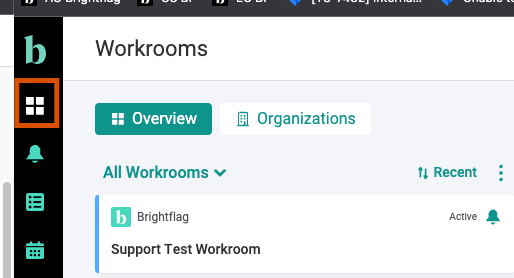
- Select the Settings tab in your Workroom.
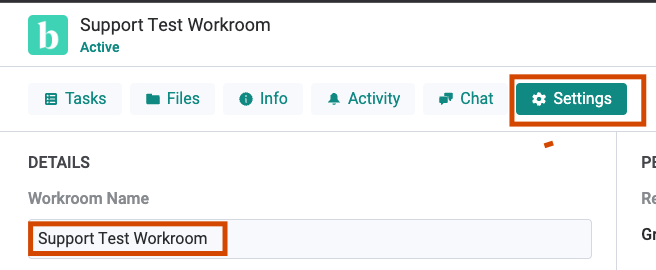
- In the Workroom Name field, enter the new name.
- Click out of Workroom Name field to save changes. When you return to the Home screen, you will see your Workroom’s new name on display.
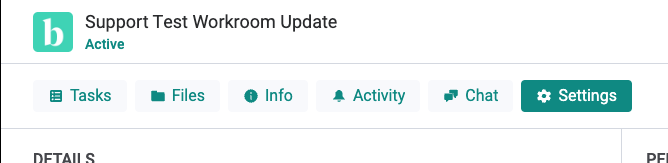
0
0
Was this article helpful?
0 out of 0 found this helpful