Workroom Administrators can provide the ability for Viewers or Restricted Viewers to bulk download the Workroom folders and files.
To provide this ability:
- Open the destination Workroom and select the Settings Tab.
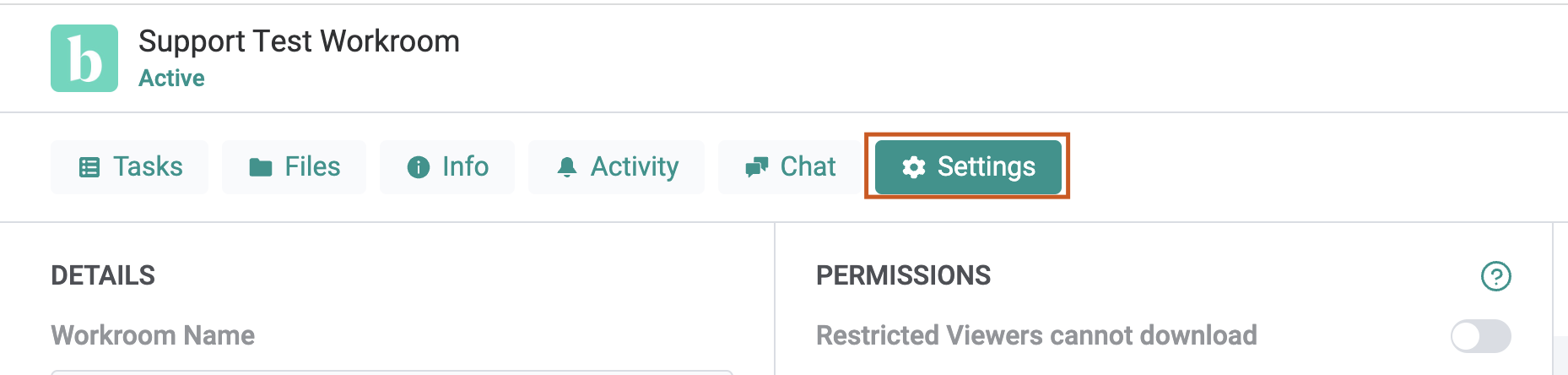
- Under PERMISSION SETTINGS, the default is set to "Restricted Viewers cannot download"
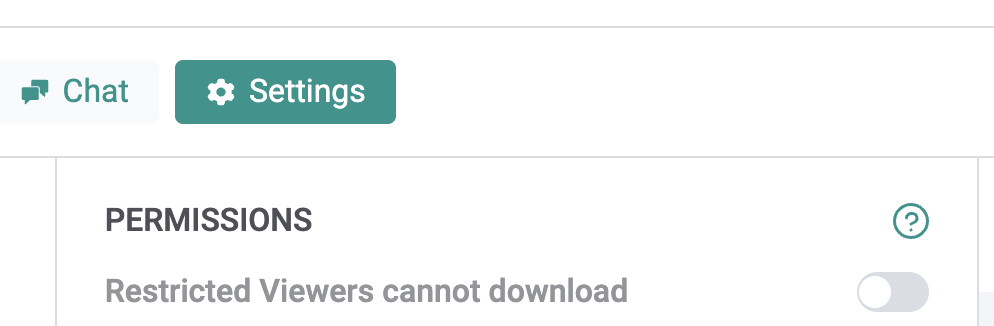
- Switch the toggle on, and the label will change to "Restricted Viewers cannot download"
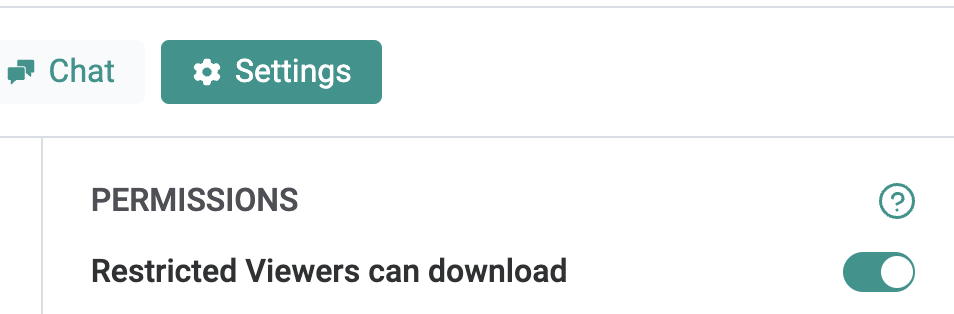
- Now all workroom users (including Viewer and Restricted Viewer) can access the bulk download options:
0
0
Was this article helpful?
0 out of 0 found this helpful